PATIENT PORTAL
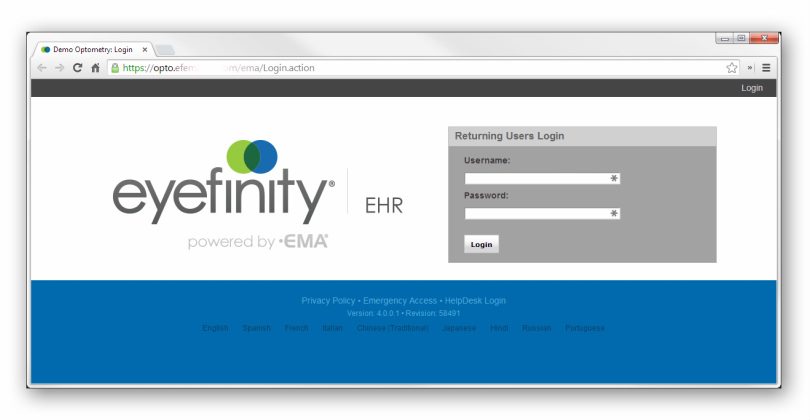
With your Patient Portal You Can:
Access all of your records, including glasses and contact lens prescriptions, 24/7
Request prescription refills
Update your information prior to your visit
Request an appointment
Message your doctor
Firefox, Chrome or Safari is recommended to access the Patient Portal. Internet Explorer does not function properly with the Patient Portal.
Follow these steps to access your portal!
We will send you an e-mail to the address you provided at your last visit. Your username, password and the URL to the Patient Portal will be included.
Enter your date of birth when you login. This step will increase the protection and security of your medical records.
Change your password the first time you login, to ensure your information is protected.
View and edit your account information from the My Profile link.
To Login, click on your clinic below.
View Messages
Messages are available in the left hand column. You have several options.
Open as a PDF – Save your messages and any attachments as a PDF.
Print a Message – Print your messages.
Forward a Message – Send a message to another doctor.
Reply – Reply to your physician’s message.
Send Messages
Messages to your Doctor are encryped to ensure the protection of your Health records.

Your Medical Record
Access your medical records from the Records menu tab. You will have several options.
View – View and update your medical record on a secure web page.
Download Text – Save your record in an HTML format that can be saved and viewed later using a web browser.
Download Data – Save your record in an XML format that can be uploaded to your personal health record (i.e. Microsoft HealthVault, Dossia, etc.)
Transmit – Send your medical record to another doctor using a highly secure Direct email technology.
Glasses/Contact Lens Rx – Access your glasses and contact lens prescriptions any time day or night.
Browse our Showroom
Virtually try on frames with your phone or tablet.
Create your Wish List before your visit and we’ll have them ready for you when you arrive.
Select Eyewear
Browse our Frame Gallery to see more of these amazing brands.
Virtually try on frames with your phone or tablet.
Create your Wish List before your visit and we’ll have them ready for you when you arrive.









